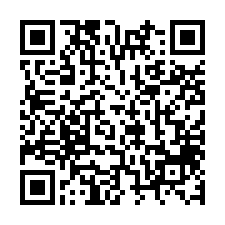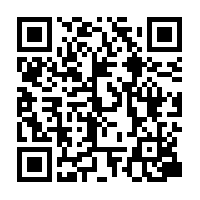All the items
- Sort:
- Popularity |
- New arrivals |
- Number of sales |
- Lowest price |
- Highest price
- Show "on Sale" only
- 219098件中、Display 219001 to 219040 items
|
|
Photoshop CS2 use course canvas size change
Please tell how two photos into one window. Gives canvas size and extend in any direction, such as, for more information.
|
|
Photoshop CS2 use course Spot Healing Brush and patch
And tell how to disappear while will soften ambient and unnecessary.
|
|
Photoshop CS2 use course clone stamp
And tell how to erase unwanted stuff while you copy from around.
|
|
Photoshop CS2 use course Dodge / Burn / sponge
Changes the brightness of hope drag only dark and bright portions. Is a photograph of the person who has been in the shad
|
|
Photoshop CS2 use course Blur / Sharpen / Smudge
«I'm where you drag the feather, or clear, smudge, smudge effect.
|
|
Photoshop CS2 using the course history
You can trace the history of work and compensation tend to too in addition to hand back halfway through.
|
|
Fix red eye photo shop CS2 using the course
Just drag in fix what has become a red eye, brightness control.
|
|
Photoshop CS2 use course automatic correction
We introduce the functionality with one click, easy adjustment.
|
|
Photoshop CS2 use course brightness / contrast / hue / saturation
Actually try the features, and explains the meaning of each, explain the difference.
|
|
Photoshop CS2 using the course level correction and curves
Bar graph called "histogram" and change color balance and tone of the entire image. And do concentrations cannot be adjus
|
|
Photoshop CS2 using the course the shadow / highlight
It introduces compensate has darkened the natural brightness, backlight features.
|
|
Photoshop CS2 using course color
If the same scenery, but different overall color, according to one color only can change. Learn while doing the fact.
|
|
Photoshop CS2 using lecture sharp
After you change the brightness or change the resolution, you can tighten the whole by sharp.
|
|
Illustrator CS2 using the course rotation
Please tell how to copy one shape rotate around axis.
|
|
Cyclic deformation in Illustrator CS2 using the course
In addition to multiple shapes rotated, repeating orders at the same angle. Time-consuming in their exact placement can e
|
|
Illustrator CS2 using the 3D courses: extrude & bevel >
It is one of the 3D effect. From a line drawn Bezier curves, creates an etched glass. You can, of course, if applied to d
|
|
Illustrator CS2 using the 3D course [rotor]
It is one of the 3D effect. From a line drawn Bezier curves, creates an etched glass. You can, of course, if applied to d
|
|
Illustrator CS2 using the course path of deformation
Deforming the shape of their unthinkable, by using a shape effect.
|
|
Illustrator CS2 using the course path disconnect / consolidation / split
It describes methods or disconnect the path of the resulting shape, or bind again to freedom into shape.
|
|
Illustrator CS2 using the class shape mode and パスファインダ
If the object with the, or to join the path between also introduce crop, such as one by one.
|
|
Illustrator CS2 using the course paper settings
How to change the paper size according to what you create, and the note is description.
|
|
Illustrator CS2 using the course crop
Required print cutting marks, so is this feature is essential for people who aim for DTP.
|
|
Illustrator CS2 using the course guide
Create a guide along the crop marks. It is the norm, so creating a intended to guide this guide used in DTP.
|
|
Illustrator CS2 using the Chair image saving formats
Change format depending on the printer, images such as photos, use Illustrator. To the detailed explanation.
|
|
Illustrator CS2 using the course outlining, over print black
If might open what you created on your computer other computers if outlining to bouillon required work, print black over
|
|
Save in Illustrator CS2 using the course aka replication storage
How to save the changed version and how to save to other formats also explanation of whatever good you choose what format
|
|
As Illustrator CS2 using the course templates save / save for Web
Created in Illustrator primarily use Web to do what is described.
|
|
In Illustrator CS2 using the lecture office for preservation and data export
It explains how to save their meaning and usage.
|
|
Live Trace in Illustrator CS2 using courses
Trace the scanned picture in seconds. Further, colorization is addition gives, of course, lines so you can draw, while do
|
|
Illustrator CS2 using the course typeface and size
Gives character type of the font face and size. Location to select a favorite typeface, also gives you.
|
|
Illustrator CS2 using the course warp
More interesting characters difficult to transform yourself even if you use [prod178] features, easy to make ゆがま, make ex
|
|
Write the characters in Illustrator CS2 using the class shape
Describes how to write a character along from basic operations to insert the character to insert into the shape, and shap
|
|
Illustrator CS2 using the course path along the writing
Actually try making pencil illustrations using shapes.
|
|
Illustrator CS2 using the course character outline
The ふちどり used to strongly impact. Provides a useful technique.
|
|
Illustrator CS2 using the class kerning
For some fonts, and character spacing apart. There will be easily modify keyboard shortcuts.
|
|
Illustrator CS2 using the course clipping mask
Only want to show photographs of the professionals often use crop can learn how to view and.
|
|
Embedded Illustrator CS2 using the course arrangement
All arrangements and what do gives explained what is embedded on the steps.
|
|
Illustrator CS2 using the laboratory compound path's clipping masks
From one photograph more than one tell how when you want to crop.