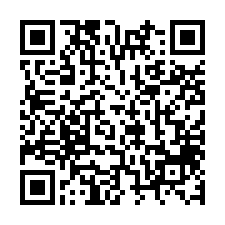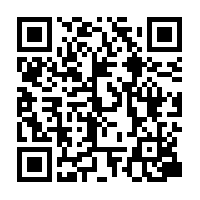All the items
- Sort:
- Popularity |
- New arrivals |
- Number of sales |
- Lowest price |
- Highest price
- Show "on Sale" only
- 219617件中、Display 219501 to 219520 items
|
|
Photoshop CS2 use course blur
As one of the images are reflected in the multiple ones focusing processes.
|
|
Photoshop CS2 use course extraction filter
Contour is a line with another composite ( squirrel ) motif can't catch.
|
|
Photoshop CS2 using lecture lens correction
Easily modify the feeling's photo distortion aberration of lens digital camera photos that tend to be inflated.
|
|
Photoshop CS2 use course transformation
Easily modify the feeling's photo distortion aberration of lens digital camera photos that tend to be inflated.
|
|
Photoshop CS2 use course blending mode
That effect layers and blending modes,. We show a variety of patterns.
|
|
Photoshop CS2 use course vanishing point
Paste one image diagonal structure. You can easily paste without care, such as the angle.
|
|
Photoshop CS2 using the course letter
To make the logo is to convey text input, change font and size changes.
|
|
Photoshop CS2 using the lecture font and color changes
And tell how to change the color and font of the text you entered.
|
|
Photoshop CS2 using lecture style
The style of make the logo pattern. Now, create a button you can easily.
|
|
Photoshop CS2 use course layer comps
When lost, design patterns, you can set aside each completed form. We are told that covers that functionality.
|
|
Selection of Photoshop CS2 use course colors and brushes
To draw the illustration gives various brushes and how to change the color.
|
|
Photoshop CS2 use course illustrations draw
We told picture clean way by using the layers work.
|
|
Photoshop CS2 using the course pattern
You can stretch to fill in various patterns, paint bucket tool.
|
|
Range selection in Photoshop CS2 use course pencil
With the pen tool the shape with straight lines and curves. In writing together, you'll see tricks.
|
|
To Photoshop CS2 use in course selection, paste
Select the photo in the pen and snap another photo just the selected portion.
|
|
Save as Photoshop CS2 using course
PhotoshopCS2 can store a variety of formats, explanation and meaning of the format. Save method also has to give for use
|
|
Save Photoshop CS2 using the Chair for the Web
When saving for Web gives from the screen until the Save method.
|
|
Photoshop CS2 using the course print
Far from print preview, Print Setup, careful explanation.