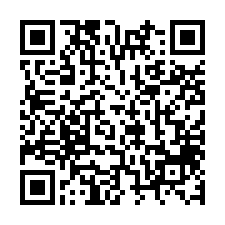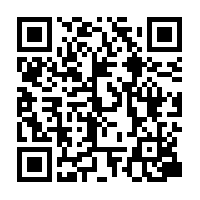All the items
- Sort:
- Popularity |
- New arrivals |
- Number of sales |
- Lowest price |
- Highest price
- Show "on Sale" only
- 216800件中、Display 216721 to 216740 items
|
|
Photoshop CS2 using the course print
Far from print preview, Print Setup, careful explanation.
|
|
Photoshop CS2 using course start up screen
Use and description of the screen when you start to come are told.
|
|
Photoshop CS2 using the course アドビブリッ
Usage, who organized the images you want to edit in bulk browser view is conveyed.
|
|
Photoshop CS2 using the course screen description
Gives on to edit information required "bar" "bar" "Toolbox" palette".
|
|
Photoshop CS2 use course image resolution
Explains the meaning of the resolution with three pictures.
|
|
Photoshop CS2 using the course action / size changes
We are told how to change the photo size and mass to same size photos at once.
|
|
Photoshop CS2 use course angle correction and cropping.
You tell crop scanning data automatically, and will even auto feature.
|
|
Photoshop CS2 using the course photo rotation
Tell how the PC will be loaded turned sideways portrait pictures or change the direction
|
|
Photoshop CS2 use course canvas size change
Please tell how two photos into one window. Gives canvas size and extend in any direction, such as, for more information.
|
|
Photoshop CS2 use course Spot Healing Brush and patch
And tell how to disappear while will soften ambient and unnecessary.
|
|
Photoshop CS2 use course clone stamp
And tell how to erase unwanted stuff while you copy from around.
|
|
Photoshop CS2 use course Dodge / Burn / sponge
Changes the brightness of hope drag only dark and bright portions. Is a photograph of the person who has been in the shad
|
|
Photoshop CS2 use course Blur / Sharpen / Smudge
«I'm where you drag the feather, or clear, smudge, smudge effect.
|
|
Photoshop CS2 using the course history
You can trace the history of work and compensation tend to too in addition to hand back halfway through.
|
|
Fix red eye photo shop CS2 using the course
Just drag in fix what has become a red eye, brightness control.
|
|
Photoshop CS2 use course automatic correction
We introduce the functionality with one click, easy adjustment.
|
|
Photoshop CS2 use course brightness / contrast / hue / saturation
Actually try the features, and explains the meaning of each, explain the difference.
|
|
Photoshop CS2 using the course level correction and curves
Bar graph called "histogram" and change color balance and tone of the entire image. And do concentrations cannot be adjus
|
|
Photoshop CS2 using the course the shadow / highlight
It introduces compensate has darkened the natural brightness, backlight features.