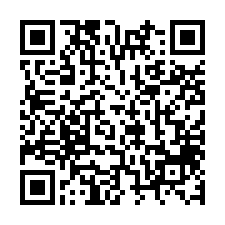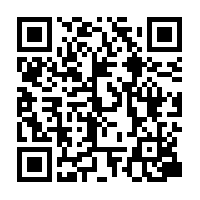All the items
- Sort:
- Popularity |
- New arrivals |
- Number of sales |
- Lowest price |
- Highest price
- Show "on Sale" only
- 216802件中、Display 216681 to 216700 items
|
|
Manga Studio Pro3.0 usage of course solid fill 2
Fill white person. Also due to the more complex form, is a tool you can fill in the perfect time.
|
|
Put a comic Studio Pro3.0 how to use the course tone
Select and where you want to paste the tone tone with drag amp; drop. But I put the can you feel different and easy to pa
|
|
Manga Studio Pro3.0 usage of course tone sharpen
エラブラシ, high tone. エラブラシ can set the size and density, so you can sharpen the tone according to the desire.
|
|
Manga Studio Pro3.0 how to use the course tone paint
Can you paint pen so fine so far post tone. We told them.
|
|
Manga Studio Pro3.0 how to use the course paste stagger
Over tone, tone, looks to pattern goes to the same place so much lack of meaning, can expressed shadows you stagger the l
|
|
Manga Studio Pro3.0 usage of course tone rotation
Rotate the tone and expresses the roof line.
|
|
Manga Studio Pro3.0 how-to course intensive line
Creates original central line and set the condition of turbulence and line spacing, select one of the central line patter
|
|
Manga Studio Pro3.0 how to use the course flow lines
Choose one of the patterns of flow of the, here also the aforementioned line yourself also, and set the condition of turb
|
|
Manga Studio Pro3.0 how-to course balloons
New layers, will make the balloon. 塗り潰して in white ready for character input.
|
|
Manga Studio Pro3.0 how to use the course character input
During the balloon type characters So can choose fonts, spacing, and letter size and when, and how it gives.
|
|
Manga Studio Pro3.0 usage of course print
When you print to come out fine settings window, and the item description.
|
|
Photoshop CS2 use course variations
Or bluish, and turns slightly to greenish color of the entire photo. Is visible, seeing the many variations, so easy to u
|
|
Photoshop CS2 use course automatic selection
Without the drag is a very useful features available in different colors.
|
|
Polygon / magnet choose Photoshop CS2 use course Lasso /
Select Freehand Lasso, magnet is a magnet to hug the border color of the part you want to select and selecting polygon se
|
|
Photoshop CS2 using the course quick mask
Meaning that covers the mask. So far covered is functional characteristics of the change, so do not.
|
|
Photoshop CS2 using the course smart objects
It is how to make Photoshop illustration in Illustrator. From the Photoshop illustrations also put color changes, such as
|
|
Photoshop CS2 use course adjustment layers
Original image with layers intact, changing colours, such as do the correction Is only down the quality of the original i