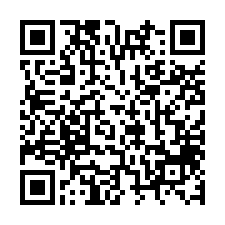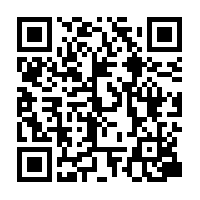All the items
- Sort:
- Popularity |
- New arrivals |
- Number of sales |
- Lowest price |
- Highest price
- Show "on Sale" only
- 218924件中、Display 218781 to 218800 items
|
|
Manga Studio Pro3.0 how to use the course copy
Duplicate drew one and gives in a page or another page to paste.
|
|
Manga Studio Pro3.0 how-to course movement and deformation
Bad balance in the composition, move the picture or deformation can cause scaling. It explains how.
|
|
Manga Studio Pro3.0 how to use the course new works
Finally create multiple works. We are told, such as how to change the number. Also, when posting here through export loca
|
|
Manga Studio Pro3.0 how-to course load
What the draft using pen and paper into "Comic Sutudio Pro3.0". It explains the procedure.
|
|
Draw Manga Studio Pro3.0 using the course borders
The booth allocation. Simple stroke adjustment and correction, can be beautifully frame allocation.
|
|
Manga Studio Pro3.0 using the course to sever frame
Gives "to spread one piece only until the end of the page when and how.
|
|
Manga Studio Pro3.0 how to use the course border line ruler rasterization
It explains how to confirm the pieces often drew.
|
|
Manga Studio Pro3.0 how to use the course saving
Once leave to save here. Because location is my documents by default, has a save as.
|
|
Putting pen to Manga Studio Pro3.0 how-to course コマレイヤー each
When you rasterize the layers created pieces each. Put the pen while it open will continue.
|
|
Putting pen to protruded from the Manga Studio Pro3.0 how to use the course time-lapse pictures
Is to represent the goodness momentum and はみ出たり from the scene, when rasterized, outside the border are masked. If you de
|
|
Manga Studio Pro3.0 usage of course solid fill 1
A solid black fill. If difficult to fill in the fill tool, how to paint a solid using the selection tool also gives.
|
|
Set of Manga Studio Pro3.0 using the class background photos
Draw the background, if you want live copy from photo, gives first import photos into the コマレイヤー method. Also, adjust the
|
|
Trace the comic Studio Pro3.0 how-to course photos
Continue to trace using a ベクターレイヤー. Line overlap, so you can turn off after the beautiful, can easy to trace without the
|
|
Manga Studio Pro3.0 usage of course solid fill 2
Fill white person. Also due to the more complex form, is a tool you can fill in the perfect time.
|
|
Put a comic Studio Pro3.0 how to use the course tone
Select and where you want to paste the tone tone with drag amp; drop. But I put the can you feel different and easy to pa
|
|
Manga Studio Pro3.0 usage of course tone sharpen
エラブラシ, high tone. エラブラシ can set the size and density, so you can sharpen the tone according to the desire.
|
|
Manga Studio Pro3.0 how to use the course tone paint
Can you paint pen so fine so far post tone. We told them.
|
|
Manga Studio Pro3.0 how to use the course paste stagger
Over tone, tone, looks to pattern goes to the same place so much lack of meaning, can expressed shadows you stagger the l
|
|
Manga Studio Pro3.0 usage of course tone rotation
Rotate the tone and expresses the roof line.
|
|
Manga Studio Pro3.0 how-to course intensive line
Creates original central line and set the condition of turbulence and line spacing, select one of the central line patter