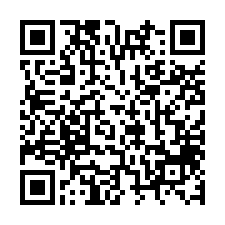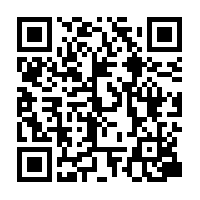All the items
- Sort:
- Popularity |
- New arrivals |
- Number of sales |
- Lowest price |
- Highest price
- Show "on Sale" only
- 219617件中、Display 219461 to 219480 items
|
|
LIKE BUTTER
Originator guratori movie! Jason Borgstede and snowboarder Jesse Burtner produced and starred in one of the world's first
|
|
Passion's debut series superior technology
Passion dot com 井場元 Nobuyuki debut lecture. Put this video recording, Internet shop 4/2002 the heat passion filled. Image
|
|
サーバントコーチング
Teaching tips for coaching knows. Coaches that the "servant". "Hark", rather than listen. Clearly Bush's own Bush's flow
|
|
Manga Studio Pro3.0 how-to course new page
Give the new paper. How to create a piece and put only one isn't put out only one piece of paper here.
|
|
Manga Studio Pro3.0 how to use the course screen description
We can use artwork from this menubar and toolbar options palette, name and a brief role.
|
|
Manga Studio Pro3.0 using course zoom and hand tools
When it draw on using the hand tool to move the essential zoom, and paper, or keyboard shortcuts to is tell together.
|
|
A variety of Manga Studio Pro3.0 how to use the course pen
And tell how advanced and use several types of pen. Also for vector pen also gives ベクターレイヤー and also how to use.
|
|
Manga Studio Pro3.0 how-to course Eraser / cancellation
We have 2 ways to erase the line that you drew. Especially "undo" is very useful tool, is to remember along with keyboard
|
|
Manga Studio Pro3.0 using lecture line / curve / line
Introduce the tools to draw a curved or straight draw my pen is tough.
|
|
Manga Studio Pro3.0 using course rectangle / ellipse / polygon
Let me introduce the oval or rectangular callout, use the Create method.
|
|
Manga Studio Pro3.0 how-to course airbrush
エラブラシ fine spray of ink, draw. You can easily paint by dragging. In addition can be so advanced is available can be brief
|
|
Manga Studio Pro3.0 usage of course gradients
Normally use tones to depict the gradient also is in "Comic Sutudio Pro3.0" in one click the representation. We told them
|
|
Manga Studio Pro3.0 how to use the course pattern brushes
Pattern brush pattern in order to create a different atmosphere. Ever written and is glad to repeated copies.
|
|
Manga Studio Pro3.0 how-to course ruler
Ruler of the size of the angle and length of your choice, make yourself. なぞれば pen easily curved or straight draw.
|
|
Manga Studio Pro3.0 how-to course ruler rotation
It describes steps to rotate the ruler. So you can evenly rotate using the keyboard, you can draw in this central line.
|
|
Manga Studio Pro3.0 using laboratory radiation ruler
I want to draw a random central line of recommended features. Draw the random central line's handwriting.
|
|
Create a comic Studio Pro3.0 how to use the course original ruler
It shows how to trace straight lines and curves using the Cup here, and use it as a ruler.
|
|
Manga Studio Pro3.0 how-to course ruler manipulator
Rulers made their move to the scale to introduce tools.
|
|
Storage of Manga Studio Pro3.0 how-to course ruler
You can, keep the rulers made their own, in which page also draw the same thing.
|
|
Manga Studio Pro3.0 usage of course layers and
どんまい seeing what Dr. drew with layers, gives the concept and advantages of the layer. This is using "Comic Sutudio Pro3.0