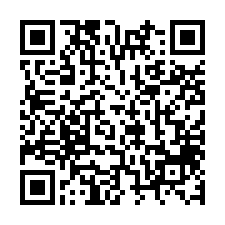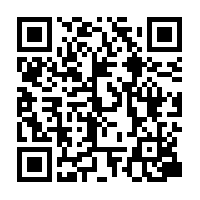All the items
- Sort:
- Popularity |
- New arrivals |
- Number of sales |
- Lowest price |
- Highest price
- Show "on Sale" only
- 216726件中、Display 216581 to 216600 items
|
|
Manga Studio Pro3.0 usage of course gradients
Normally use tones to depict the gradient also is in "Comic Sutudio Pro3.0" in one click the representation. We told them
|
|
Manga Studio Pro3.0 how to use the course pattern brushes
Pattern brush pattern in order to create a different atmosphere. Ever written and is glad to repeated copies.
|
|
Manga Studio Pro3.0 how-to course ruler
Ruler of the size of the angle and length of your choice, make yourself. なぞれば pen easily curved or straight draw.
|
|
Manga Studio Pro3.0 how-to course ruler rotation
It describes steps to rotate the ruler. So you can evenly rotate using the keyboard, you can draw in this central line.
|
|
Manga Studio Pro3.0 using laboratory radiation ruler
I want to draw a random central line of recommended features. Draw the random central line's handwriting.
|
|
Create a comic Studio Pro3.0 how to use the course original ruler
It shows how to trace straight lines and curves using the Cup here, and use it as a ruler.
|
|
Manga Studio Pro3.0 how-to course ruler manipulator
Rulers made their move to the scale to introduce tools.
|
|
Storage of Manga Studio Pro3.0 how-to course ruler
You can, keep the rulers made their own, in which page also draw the same thing.
|
|
Manga Studio Pro3.0 usage of course layers and
どんまい seeing what Dr. drew with layers, gives the concept and advantages of the layer. This is using "Comic Sutudio Pro3.0
|
|
How to use the comic Studio Pro3.0 usage of course layers
Draw while actually making the layer, and will master how to use layers.
|
|
Manga Studio Pro3.0 how to use the course fill
Figures to be transparent, layers, transparent sheet, so draw drawing there only becomes a transparent background, such a
|
|
Manga Studio Pro3.0 how to use the course copy
Duplicate drew one and gives in a page or another page to paste.
|
|
Manga Studio Pro3.0 how-to course movement and deformation
Bad balance in the composition, move the picture or deformation can cause scaling. It explains how.
|
|
Manga Studio Pro3.0 how to use the course new works
Finally create multiple works. We are told, such as how to change the number. Also, when posting here through export loca
|
|
Manga Studio Pro3.0 how-to course load
What the draft using pen and paper into "Comic Sutudio Pro3.0". It explains the procedure.
|
|
Draw Manga Studio Pro3.0 using the course borders
The booth allocation. Simple stroke adjustment and correction, can be beautifully frame allocation.
|
|
Manga Studio Pro3.0 using the course to sever frame
Gives "to spread one piece only until the end of the page when and how.
|
|
Manga Studio Pro3.0 how to use the course border line ruler rasterization
It explains how to confirm the pieces often drew.
|
|
Manga Studio Pro3.0 how to use the course saving
Once leave to save here. Because location is my documents by default, has a save as.
|
|
Putting pen to Manga Studio Pro3.0 how-to course コマレイヤー each
When you rasterize the layers created pieces each. Put the pen while it open will continue.